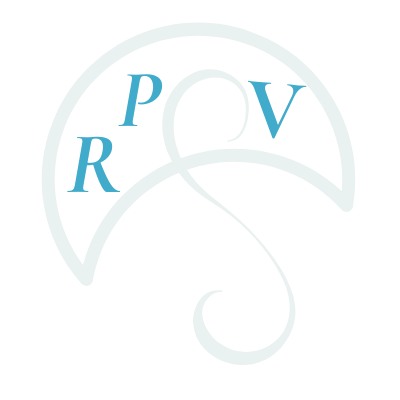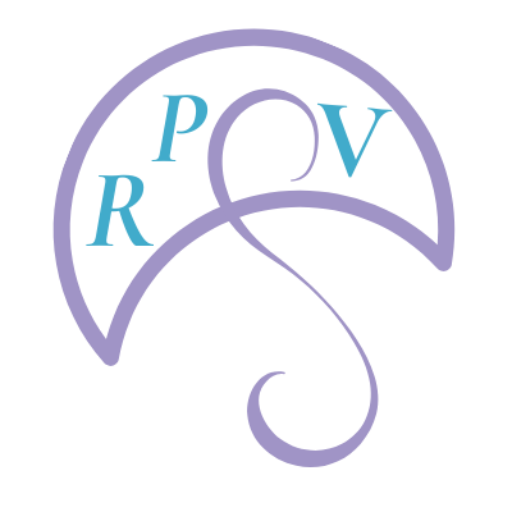E-mail: [email protected] | Phone: +571-919-8909
Recovery Program Solutions of Virginia
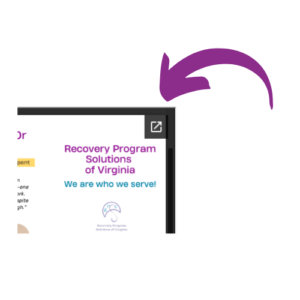
Accessing the pop-out feature and printing from an embedded PDF on the RPSV website:
- Look for the pop-out icon: To access additional options, including the printing feature, look for a pop-out icon located on the embedded PDF. The icon is usually represented by a square with an arrow pointing outward.
- Click on the pop-out icon: Once you locate the pop-out icon, click on it to activate the pop-out window. This action will open a separate window or tab that displays the PDF in a larger, more accessible format.
- Access the print option: In the pop-out window, locate the print option. This option is typically available in the toolbar at the top of the window or under the “File” menu.
- Click on the print option: Once you find the print option, click on it to open the print dialog box. This dialog box allows you to configure the printing settings and preferences.
Folleto de Recovery Program Solutions of Virginia (RPSV)
Recovery Program Solutions of Virginia Business Card
Accessing and Printing 2-Sided Sheets from an Embedded PDF on the RPSV Website (Part one see above:)
- Configure for 2-sided printing: Before clicking on the print option, ensure that you have selected the 2-sided printing setting. Look for the “Print on both sides” or “Duplex printing” option in the print settings menu. This step is crucial to ensure that your cards are printed on both sides of the sheet.
- Click on the print option: Once you find the print option and have configured the 2-sided printing setting, click on it to open the print dialog box. This dialog box allows you to configure the printing settings and preferences.
- Select paper size and layout: In the print dialog box, choose the appropriate paper size. Since you intend to print a 7 by 5 inch sheet that will be cut in half, select the 7 by 5 inch paper size. Additionally, explore the layout options to ensure that two cards fit properly on a single printed sheet.
- Print the document: After adjusting the paper size and layout, proceed to print the document. Make sure that your printer is loaded with the correct paper size and type.
- Cut the printed sheet: Once the printing is complete, carefully cut the printed sheet along the centerline, resulting in two separate cards.